Get in Contact

375+
Happy Customers

375+
Happy customers
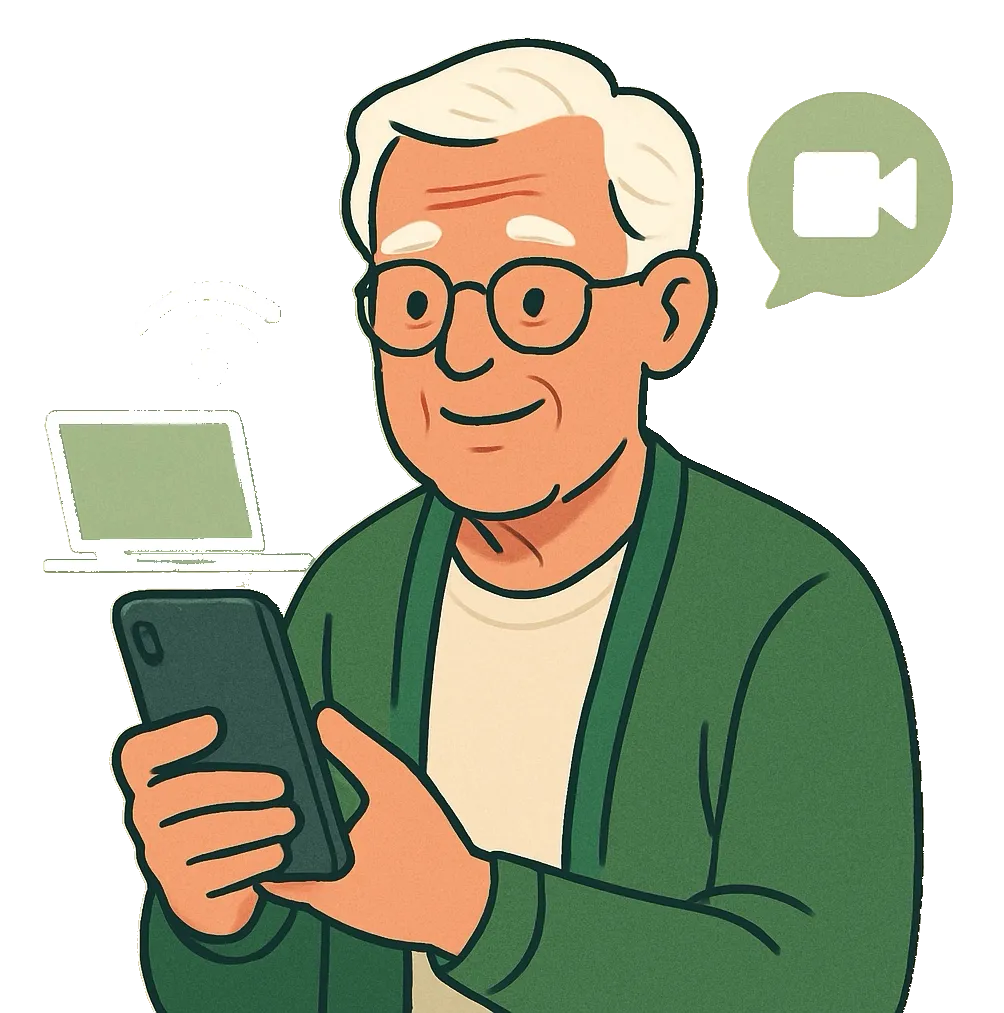
Get in Contact

750K+
Happy Customers

375+
Happy customers
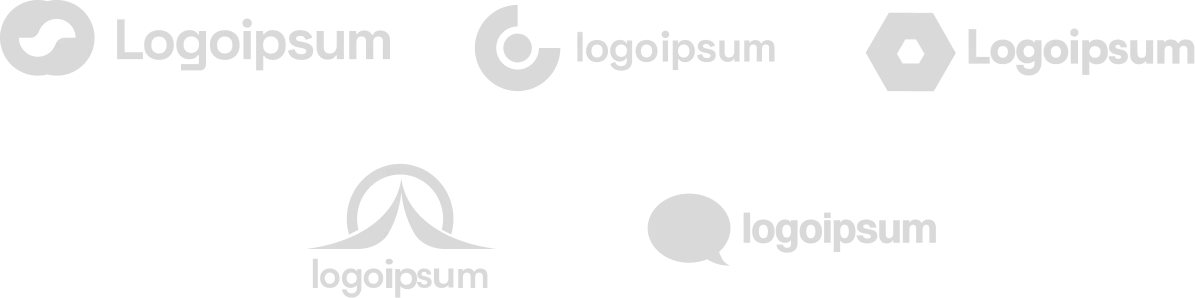
Frequently Asked Questions
1. What kinds of technology can you help me with?
I can assist with smartphones, tablets, computers, email, apps, Wi-Fi, online accounts, AI tools, and more, whatever you need to feel confident using.
2. Do you offer in-person or remote help?
Yes. I can visit your home if you're nearby or help you remotely through a simple video or phone call.
3. I’m not very tech-savvy, can you still help me?
Absolutely. I teach everything slowly, clearly, and step-by-step so you never feel rushed or confused.
4. How long does a typical session last?
Most sessions last about 45–60 minutes, depending on what you want to learn or fix.
5. Can you help me stay safe from online scams?
Yes. I’ll show you how to spot scams, avoid risky websites, manage passwords, and keep your information safe.
6. Can you set up my device for me?
I can set up your phone, tablet, computer, Wi-Fi, email, apps, and accounts so everything is ready for you to use.
7. Do you offer ongoing support?
Yes. You can schedule follow-ups anytime, and I’m happy to help as often as you need.
Frequently Asked Questions
1. What kinds of technology can you help me with?
I can assist with smartphones, tablets, computers, email, apps, Wi-Fi, online accounts, AI tools, and more, whatever you need to feel confident using.
2. Do you offer in-person or remote help?
Yes. I can visit your home if you're nearby or help you remotely through a simple video or phone call.
3. I’m not very tech-savvy, can you still help me?
Absolutely. I teach everything slowly, clearly, and step-by-step so you never feel rushed or confused.
4. How long does a typical session last?
Most sessions last about 45–60 minutes, depending on what you want to learn or fix.
5. Can you help me stay safe from online scams?
Yes. I’ll show you how to spot scams, avoid risky websites, manage passwords, and keep your information safe.
6. Can you set up my device for me?
I can set up your phone, tablet, computer, Wi-Fi, email, apps, and accounts so everything is ready for you to use.
7. Do you offer ongoing support?
Yes. You can schedule follow-ups anytime, and I’m happy to help as often as you need.

Let’s Connect
I’d love to hear more about your needs and
how I can help you.

