Compassionate, easy-to-understand technology help.
Your Trusted Partner for
Senior Tech Support & Digital Assistance
Get reliable support for smartphones, tablets, computers, smart TVs, Wi-Fi, online accounts, video calling, and more. We specialize in patient, step-by-step tech assistance for older adults—at home or remotely. Our service improves digital confidence, reduces tech frustration, and helps seniors stay independent.

750K+
Happy Customers

375+
Happy customers
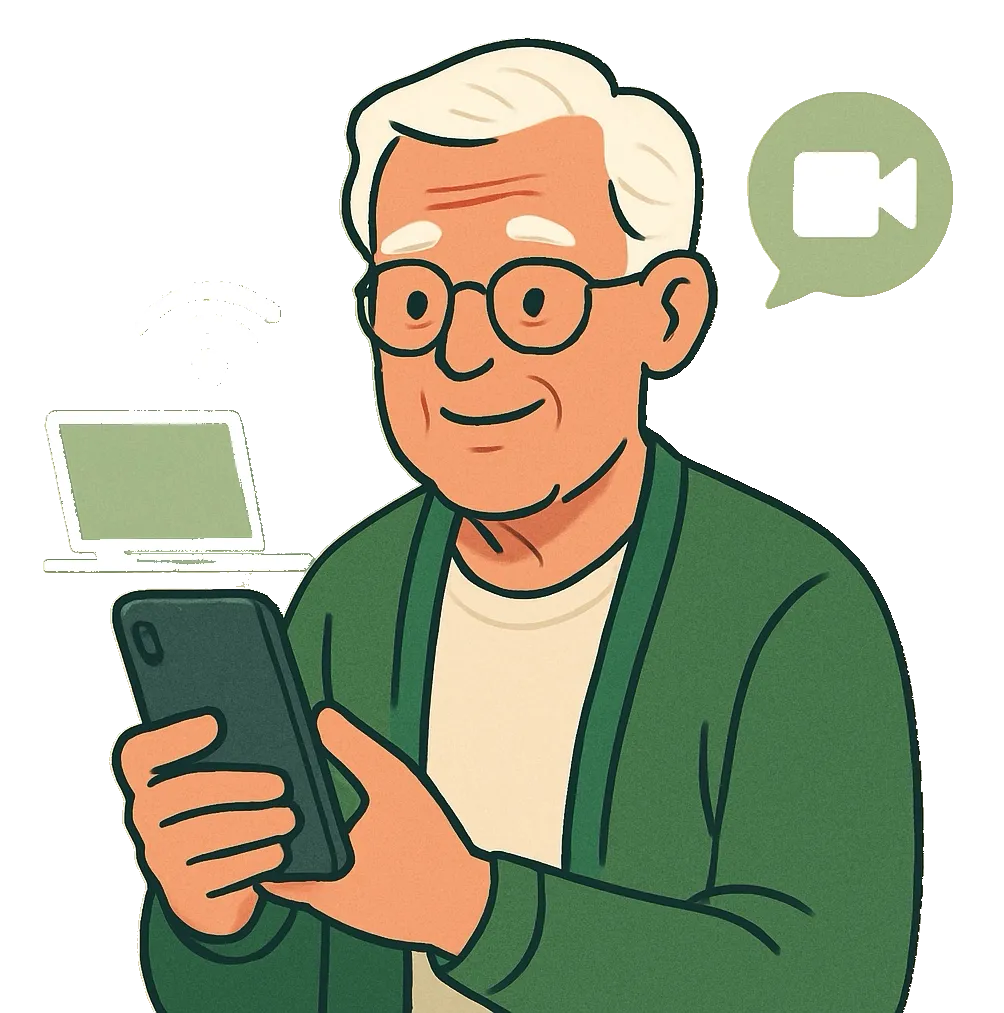
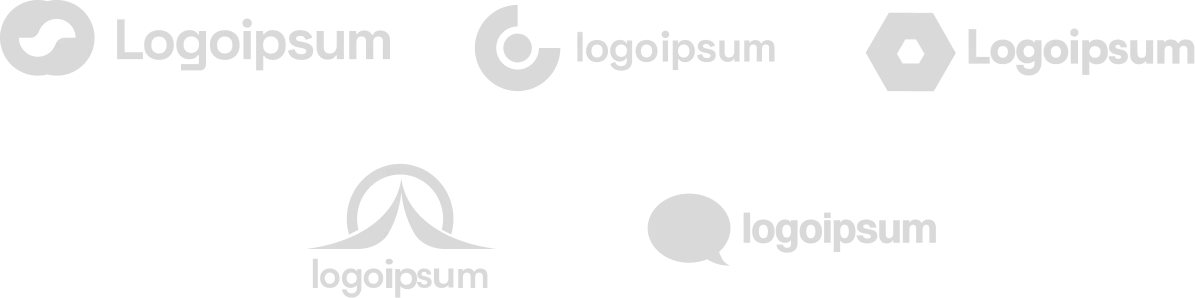
Compassionate,
easy-to-understand technology help.
Your Trusted Partner for
Senior Tech Support & Digital Assistance
Get reliable support for smartphones, tablets, computers, smart TVs, Wi-Fi, online accounts, video calling, and more. We specialize in patient, step-by-step tech assistance for older adults—at home or remotely. Our service improves digital confidence, reduces tech frustration, and helps seniors stay independent.
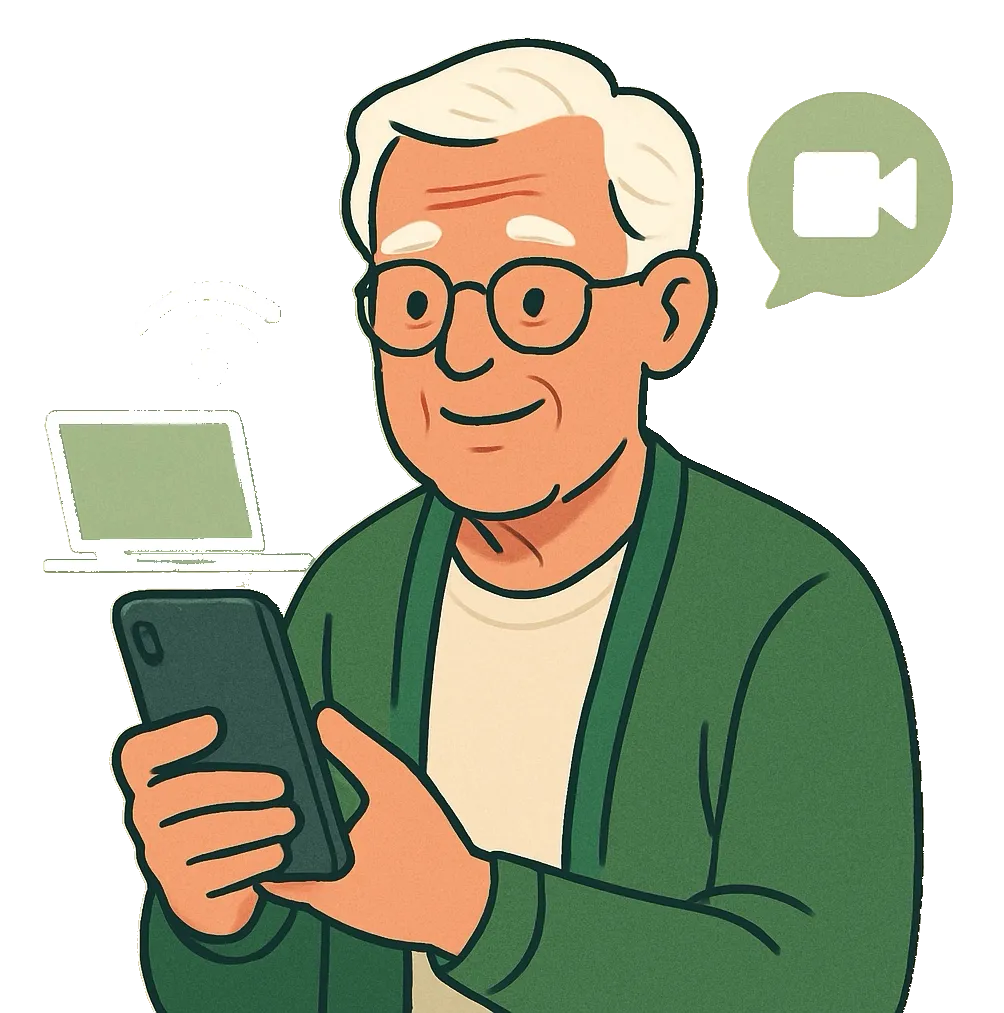

750K+
Happy Customers

375+
Happy customers
Having Trouble Keeping Up with Technology?

Trouble Using
Your Devices?
Modern smartphones, tablets, computers, and TVs can feel confusing. We provide patient, step-by-step tech help for seniors so everyday tasks like calling family, managing apps, and browsing the internet become easy again.
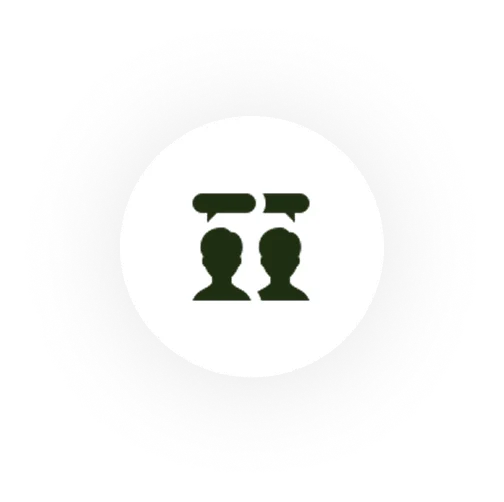
Staying Connected Is a Challenge?
Many seniors struggle with email, video calls, online accounts, and passwords. We help older adults stay connected with loved ones by setting up communication apps and teaching easy-to-follow digital skills.
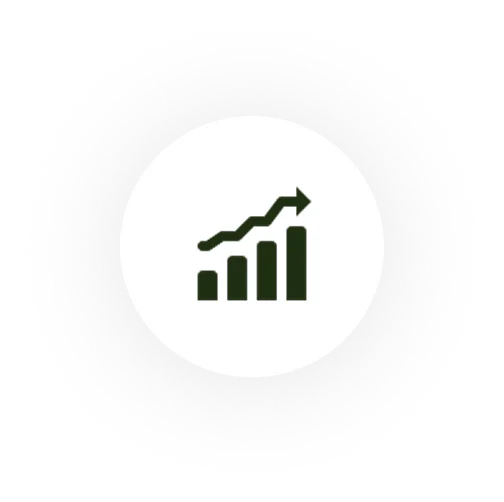
Unsure How
to Stay Safe Online?
Online scams, confusing pop-ups, and security risks can be overwhelming. We teach seniors how to stay protected, avoid fraud, and use technology with confidence, while helping families feel at ease.
Having Trouble Keeping Up with Technology?

Trouble Using
Your Devices?
Modern smartphones, tablets, computers, and TVs can feel confusing. We provide patient, step-by-step tech help for seniors so everyday tasks like calling family, managing apps, and browsing the internet become easy again.
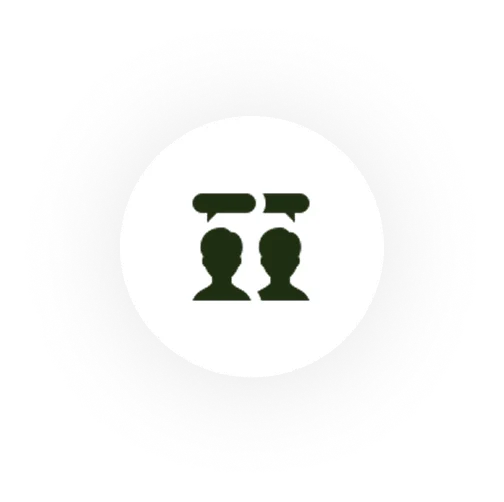
Staying Connected Is a Challenge?
Many seniors struggle with email, video calls, online accounts, and passwords. We help older adults stay connected with loved ones by setting up communication apps and teaching easy-to-follow digital skills.
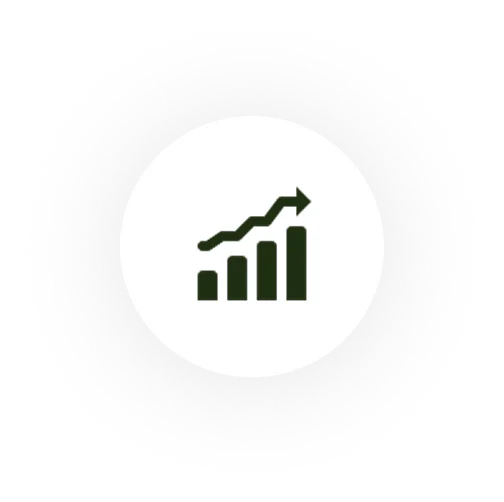
Unsure How
to Stay Safe Online?
Online scams, confusing pop-ups, and security risks can be overwhelming. We teach seniors how to stay protected, avoid fraud, and use technology with confidence, while helping families feel at ease.
Technology Support, Guidance, &
Assistance for Seniors
Staying confident with modern technology can be challenging for older adults. We provide patient, easy-to-understand tech guidance for seniors, helping with smartphones, computers, accounts, Wi-Fi, online safety, video calling, and more. Our goal is to make technology simple, stress-free, and accessible so seniors can stay independent and connected.

Over the Phone
Digital (Zoom) Call
In-Person Assistance

Learn The Tech,
Become an Expert
Whether it’s learning a new device, managing passwords, setting up email, fixing Wi-Fi, or avoiding online scams, we provide patient and easy-to-understand tech help for seniors. My goal is to help older adults feel confident, connected, and independent with the technology they use every day, at home or remotely.
How to Use AI
Learn how to confidently use today’s AI tools with simple, patient guidance tailored for seniors. Whether you’re curious about chat tools like ChatGPT, want help writing messages, searching the web, or simplifying everyday tasks, I’ll show you how to use AI safely and effectively. My goal is to help you feel empowered, independent, and comfortable using modern technology at your own pace.

Learn on Your Schedule
Patient, Personalized Support
Easy, Step-By-Step Lessons
Technology Support, Guidance, &
Assistance for Seniors
Staying confident with modern technology can be challenging for older adults. We provide patient, easy-to-understand tech guidance for seniors, helping with smartphones, computers, accounts, Wi-Fi, online safety, video calling, and more. Our goal is to make technology simple, stress-free, and accessible so seniors can stay independent and connected.

Over the Phone
Digital (Zoom) Call
In-Person Assistance

Learn The Tech,
Become an Expert
Whether it’s learning a new device, managing passwords, setting up email, fixing Wi-Fi, or avoiding online scams, we provide patient and easy-to-understand tech help for seniors. My goal is to help older adults feel confident, connected, and independent with the technology they use every day, at home or remotely.
How to Use AI
Learn how to confidently use today’s AI tools with simple, patient guidance tailored for seniors. Whether you’re curious about chat tools like ChatGPT, want help writing messages, searching the web, or simplifying everyday tasks, I’ll show you how to use AI safely and effectively. My goal is to help you feel empowered, independent, and comfortable using modern technology at your own pace.

Learn on Your Schedule
Patient, Personalized Support
Easy, Step-By-Step Lessons
Our Process
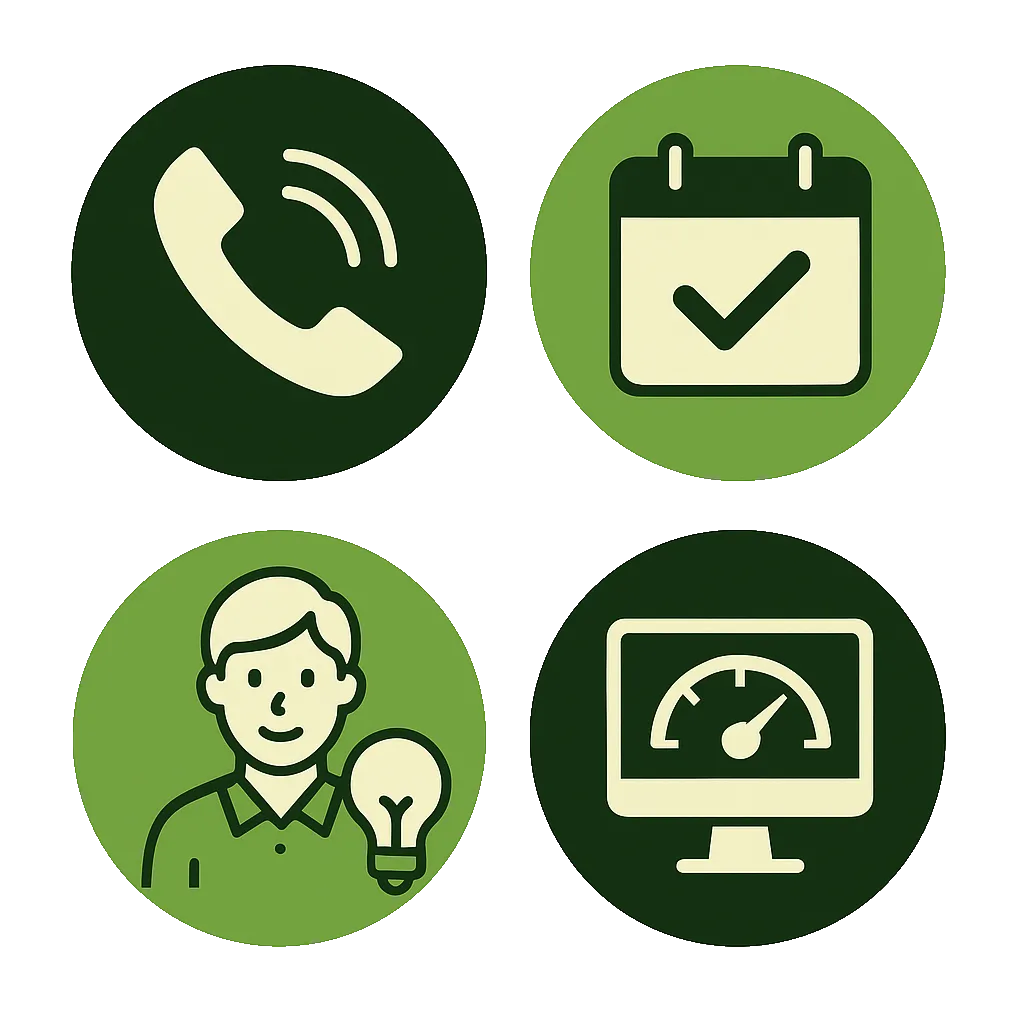
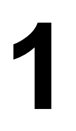
Let’s Talk on the Phone
We’ll start with a quick, friendly call to understand what you need help with.
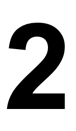
Schedule a Meeting
We’ll pick a time that works best for you, at your home or online.
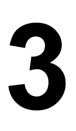
Learn New Skills
I’ll teach you step-by-step, at your pace, so you feel confident using your technology.
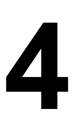
Put Them to the Test
You’ll practice what you’ve learned with my support until you feel fully comfortable.
Frequently Asked Questions
1. What kinds of technology can you help me with?
I can assist with smartphones, tablets, computers, email, apps, Wi-Fi, online accounts, AI tools, and more, whatever you need to feel confident using.
2. Do you offer in-person or remote help?
Yes. I can visit your home if you're nearby or help you remotely through a simple video or phone call.
3. I’m not very tech-savvy, can you still help me?
Absolutely. I teach everything slowly, clearly, and step-by-step so you never feel rushed or confused.
4. How long does a typical session last?
Most sessions last about 45–60 minutes, depending on what you want to learn or fix.
5. Can you help me stay safe from online scams?
Yes. I’ll show you how to spot scams, avoid risky websites, manage passwords, and keep your information safe.
6. Can you set up my device for me?
I can set up your phone, tablet, computer, Wi-Fi, email, apps, and accounts so everything is ready for you to use.
7. Do you offer ongoing support?
Yes. You can schedule follow-ups anytime, and I’m happy to help as often as you need.
Frequently Asked Questions
1. What kinds of technology can you help me with?
I can assist with smartphones, tablets, computers, email, apps, Wi-Fi, online accounts, AI tools, and more, whatever you need to feel confident using.
2. Do you offer in-person or remote help?
Yes. I can visit your home if you're nearby or help you remotely through a simple video or phone call.
3. I’m not very tech-savvy, can you still help me?
Absolutely. I teach everything slowly, clearly, and step-by-step so you never feel rushed or confused.
4. How long does a typical session last?
Most sessions last about 45–60 minutes, depending on what you want to learn or fix.
5. Can you help me stay safe from online scams?
Yes. I’ll show you how to spot scams, avoid risky websites, manage passwords, and keep your information safe.
6. Can you set up my device for me?
I can set up your phone, tablet, computer, Wi-Fi, email, apps, and accounts so everything is ready for you to use.
7. Do you offer ongoing support?
Yes. You can schedule follow-ups anytime, and I’m happy to help as often as you need.

Let’s Connect
I’d love to hear more about your needs and
how I can help you.

